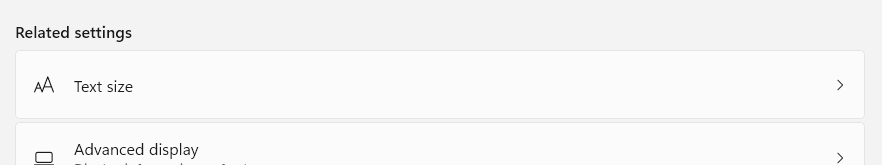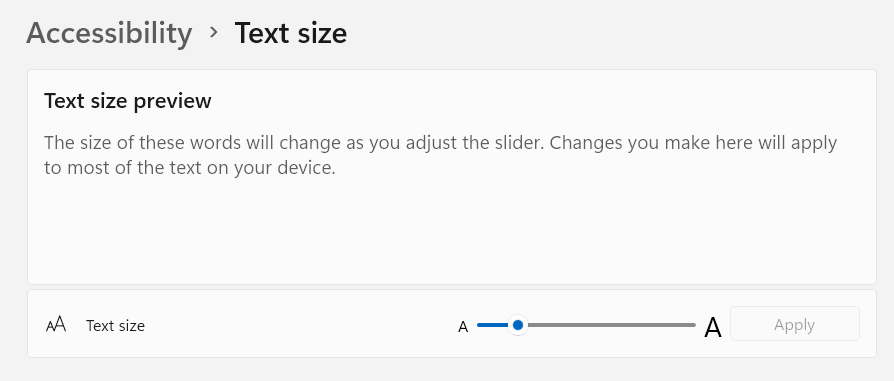Some games/applications of mine started crashing at startup at some point after a windows update (as I run these games/apps infrequently its had to tell which particular update caused the issue).
I first experienced this with a program called Sourcetree after an update to Sourcetree it stopped loading. I tracked this down to an exception being thrown by d3d9.dll. I tried re-installing direct-x but all I got was a message saying it is already installed.
I searched for d3d9.dll on my disk to check what versions there were, comparing checksums, and the faulting one, was exactly the same checksum as the same version found under WinSxS which suggested to me that it was not a corruption issue.
I happened to try (cant remember why -probably was thinking along the lines of a permission issue) copying d3d9.dll into the application folder and lo and behold, the application now launches.
Fast forward several months, GTAV comes to PC finally. Install it, the launcher crashes at startup – bugger. After checking around for similar issues and not finding any solutions, I decide to try the d3d9.dll fix (can’t remember if I had already spotted the faulting module error or not) and lo and behold, GTAV launcher no longer crashes.
After a long and unfruitful support ticket with Rockstar who offered no help other than reinstall, reinstall again, reinstall with administrator, turn off your virus scanner blah blah despite being give very specific details about the problem (don’t you just hate stock responses) I did some more searching for the d3d9.dll problem.
I came across a post that referenced this problem, and a November update (timing is about right) that caused it. KB3000850
The advice seems to be to uninstall this update, but I have also seen comments from people saying they can’t uninstall it, and not sure I want to risk uninstalling it so many months later.
So I am left with my workaround, it works and now I know about it, it is quick to fix. No doubt at some point down the line I will come across a situation where this doesn’t solve the problem, but I will cross that bridge when I get to it. I don’t fancy re-installing the O/S just yet (it takes many weeks, even months to get all the software I use back on and configured).
So if you are experiencing this issue and d3d9.dll is the faulting module, try my workaround. The workaround is completely safe, just copy d3d9.dll from c:\windows\system32 to the folder where program that is crashing is installed. You can easily remove it again (or rename it) if it doesn’t solve the problem or causes other issues.
For reference (and google search) here are the faulting module details from event viewer for GTAVLauncher.exe
Faulting application name: GTAVLauncher.exe, version: 1.0.323.1, time stamp: 0x5527ed90
Faulting module name: d3d9.dll, version: 6.3.9600.17415, time stamp: 0x54505402
Exception code: 0xc0000005
Fault offset: 0x00000000000275aa
Faulting process ID: 0x616c
Faulting application start time: 0x01d077079e400e6c
Faulting application path: C:\GAMES\SteamLibrary\steamapps\common\Grand Theft Auto V\GTAVLauncher.exe
Faulting module path: C:\Windows\SYSTEM32\d3d9.dll
Report ID: de2a7d70-e2fa-11e4-826e-d8cb8a18af95